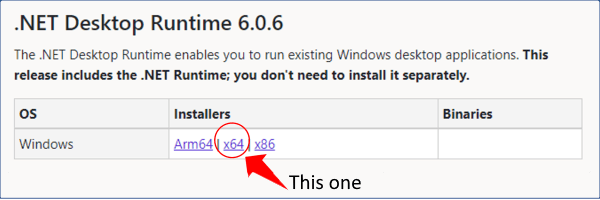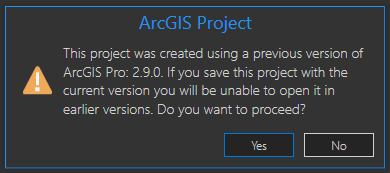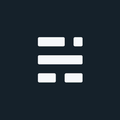ArcGIS Pro 3.0 Released

Initially scheduled for release in June, Esri was able to release ArcGIS Pro 3.0 with a few days to spare. With the Esri User Conference just around the corner, I’m sure it will get lots of attention on the UC’s big stage. There isn’t an official announcement of the release yet, but with the ArcGIS Pro update service going offline for a few hours, it seemed like something big was happening - now we know.
Ready to Upgrade to ArcGIS Pro 3.0
To upgrade to ArcGIS Pro 3.0, just open the currently installed version and you will be prompted that an upgrade is available. It doesn’t specify the significance of the update - but don’t be fooled, this is significant.
In short, the biggest things to know when upgrading to ArcGIS Pro 3.0 are:
- You will require .NET 6 Desktop Runtime x64: This needs to be installed before ArcGIS Pro 3.0. If you just run the upgrade from pro 2.x it will fail to install. However, install the runtime, and head back to the upgrade and the install should be successful (without another download needed).
- If using concurrent licenses, update to ArcGIS License Manager 2022.0 first.
- ArcGIS Pro 3.0 is a breaking change release: Esri uses the semantic versioning specification - which means when the first number changes, it’s a major release. Major releases tend to break some areas of backward compatibility. There are some breaking changes with this release (including the update to .NET 6).
Breaking Changes
Projects created or saved using ArcGIS Pro 3.0 can’t be opened directly in ArcGIS Pro 2.x. After updating to ArcGIS Pro 3.0, when you first save a project created in an earlier version, you will receive a notification of this breaking change. You can still create a project package if you need to open it in a previous version as that functionality is still a workaround. Pro 1.x and 2.x projects can be opened in 3.0, but if saved they will become 3.0 projects.
Some geodatabase functionality is also not backwards compatible. Attribute Rules, Annotation, Dimensions, and Utility networks created in 3.0 will not work with 2.x releases. Other limitations exist and it’s recommended to read the migration page before upgrading geodatabase functionality.
What’s New
Beyond the new splash screen, Pro has many new features available - so I’m not going to attempt to list them all here. Here are some notable items:
- New Package Manager: Allowing us to manage multiple Conda environments for use in ArcGIS Pro. Yes, Conda was always there but there is now an interface to manage versions, repair environments, and rename environments.
- Add maps to reports: Sure you can add reports to maps, but what about maps to reports? This is now available for those that want to add some spatial goodness.
- Export Map Presets: These presets allow us to save all the settings for a particular export type and shortcut to these settings in the future. When you export a map or layout, you can select a default preset or a custom preset created. This isn’t handled the same as other user favourites, but hopefully, this gets streamlined over time.
- New MGWR Spatial Statistics: Multi-scaled Geographically Weighted Regression (MGWR) tools are here. Huh?! That’s right, some pretty advanced predictive and explanatory spatial analysis tools are now available - it is the Science of Where after all.
- New Hydrology Tools: Hydro conditioning is not required with these new tools which aim to make it easier to create hydro surfaces with less effort.
- Credit Consumption Estimation for Batch Geocoding: Worried you will use too many credits when Geocoding? A simple estimation tool is now available so you no longer need to keep an Excel Spreadsheet calculator off to the side.
- And lots more: Improved 3D, more CAD/BIM support, Synthetic Aperture Radar Toolset, Mobile database publishing.
Helpful Links
- What’s New in ArcGIS Pro 3.0
- ArcGIS Pro migrate 2x to 3
- Getting Ready for Pro 3.0
- Microsoft .NET 6.0 Downloads
Cover image: Photo by Daniel K Cheung on Unsplash. Modified June 27, 2022.
If you found my writing entertaining or useful and want to say thanks, you can always buy me a coffee.