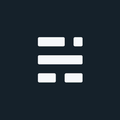ArcGIS Enterprise 11.3 Released
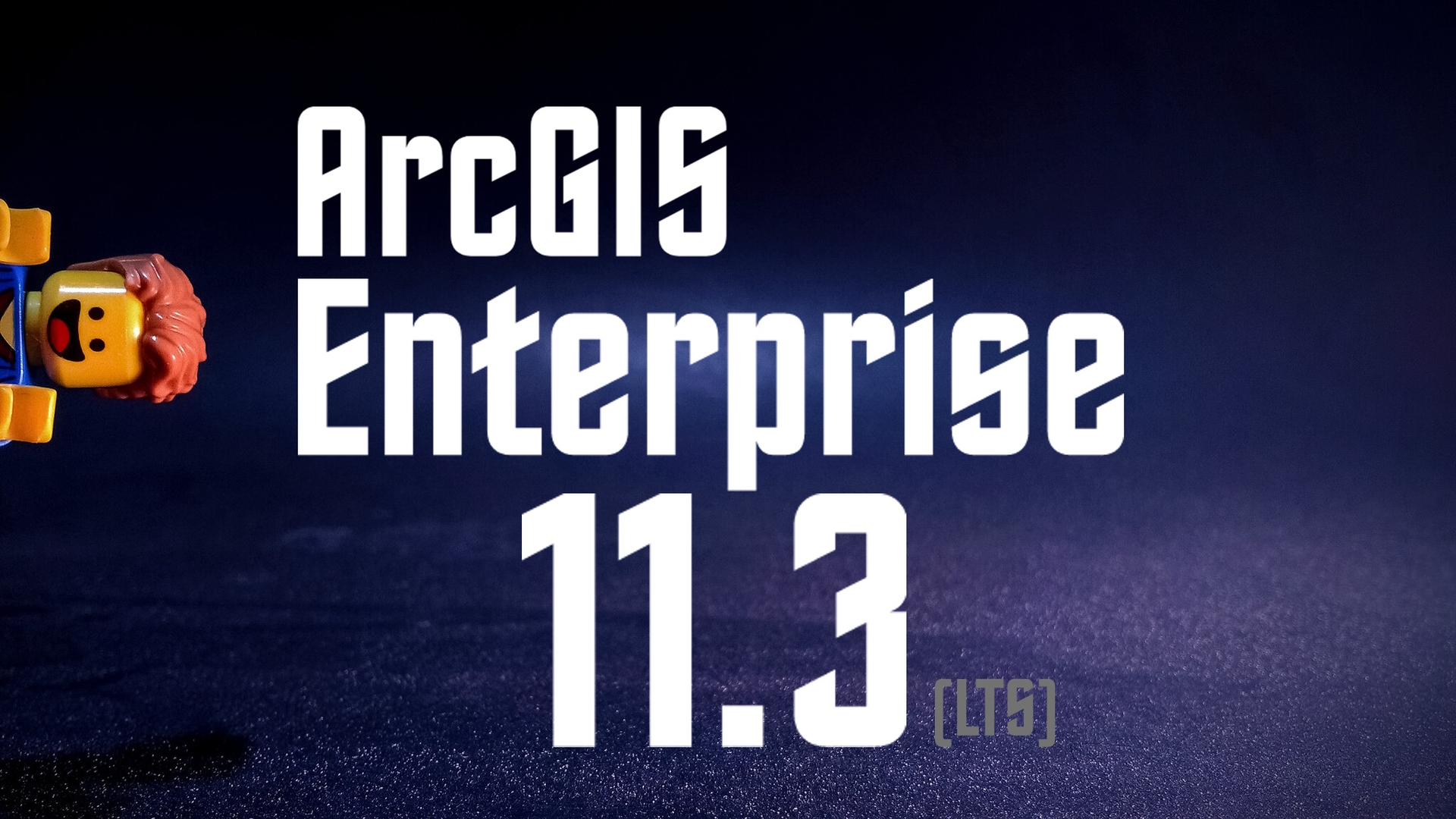
ArcGIS Enterprise 11.3 is here! There are many significant updates and new capabilities in ArcGIS Enterprise 11.3, emphasizing its continuous evolution to meet technology and industry needs. This also adds many of the new ArcGIS Online features to in-house Enterprise deployments with new Apps and features.
What’s New
ArcGIS Enterprise 11.3 introduces enhancements for data management, administration, and applications, with a focus on new features for numeric and temporal data types, and updates to ArcGIS Living Atlas content.
- 11.3 is the new Long-Term Release (LTS) version of Enterprise: Yes, this is the one to install/upgrade to (or wait for the first patch).
- Installation tweaks: The Portal for ArcGIS and ArcGIS Server packages now come in two install files (.exe and .exe.001), and there’s a new .NET 8-based ArcGIS Web Adaptor (IIS) requirement.
- Data Types: Four new field data types for numeric and temporal data are available based on the same field types released in ArcGIS Pro 3.2:
- Big Integer: Numeric 64-bit field type storing values up to 53-bit safe integers and has a storage size of 8 bytes. FYI: Some client applications may not fully support this field type.
- Date only: Store date values of day, month, and year. No time values are stored for date-only fields.
- Time only: Store time values in local time with millisecond precision. No date values are stored.
- Timestamp offset: Store date and time values. The time values include information about the time offset from coordinated universal time (UTC).
- Retirement Notices: ArcGIS GeoPlanner is retired in version 11.3, with additional details and transitioning recommendations available in the deprecation announcement.
- ArcGIS Urban: New App to design, manage, and measure urban developments in your city and collaborate with stakeholders. ArcGIS Rural isn’t a thing, but Esri does have an Ideas Page if you feel left out in the field.
New in ArcGIS Portal
Lots of additions to Portal in this release to hopefully catch up to ArcGIS Online:
- Organization Administration: Many new administration options. Thankfully you can bulk delete members and transfer content now. Living Atlas also gets some love with the ability to update Atlas items when new content is available.
- Data Management:
- You can schedule the cache to be rebuilt for hosted vector tile layers that have an associated hosted feature layer or map image layer.
- A new editor for metadata (and the old editor renamed to… you guessed it “classic”).
- Additional authentication methods (Entra ID and SAS token).
- Can now set a schedule to synchronize bulk published layers with their source datasets.
- Mapping and visualization: Many new visualizations and colour ramps, chart type (Box plot); a Box plot chart; and Many enhancements to sketch layers.
- A very cool addition for custom tools within the MapViewer: Custom web tools are geoprocessing workflows, such as models, scripts, or notebooks, that are published and hosted in ArcGIS Enterprise as Tool or Geoprocessing Service items and are accessed from the Map Viewer Analysis pane.
New in ArcGIS Server
This is more of a hardening release for LTS, but it does provide some new features:
- Administer custom data providers in Server Manager.
- New cloud data store authentication methods added (Microsoft Entra ID and SAS).
- ArcGIS Enterprise 11.3 is the last release to support Microsoft SQL Server 2017 (no more SQL Server 2016 or PostgreSQL 12x).
Installation Requirement Details
There are some requirement changes before you do a fresh install or migrate an existing Enterprise deployment. ArcGIS is only supported on 64-bit CPUs with x86-64 architecture at this point, so don’t run out and buy a fancy new Microsoft Surface laptop with a Snapdragon X Elite (Arm 64 architecture) just yet. Some more important changes:
- ArcGIS Enterprise components require the Microsoft Visual C++ 2015–2022 Redistributable (x86 and x64) minimum version 11.3.50790. If installing using the setup.exe files, this will be automatically installed if missing. However, if using the setup.msi the file will not install automatically. If you are savvy enough to use the MSI, you are savvy enough to install this yourself.
- ArcGIS Web Adaptor: New to this release, the Web Adaptor will require the ASP.NET Core Runtime - Windows Hosting Bundle 8.x. The Web Adaptor also requires Microsoft Web Deploy 3.6, although this is the same requirement as 11.2.
Helpful Links
Cover image: Photo by KickABrick on FLICKR. Modified May 26, 2024.
If you found my writing entertaining or useful and want to say thanks, you can always buy me a coffee.