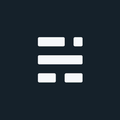Collector for ArcGIS Windows Edition 10.3

It sounds like a no-brainer: Use your Microsoft 10 deviced docked at the office, then disconnect, and your field ready with Collector for ArcGIS Windows Edition 10.3. For staff that frequent the field, yet have some office time here and there, a single device sounds like a dream come true. But sometimes dreams can lead to nightmares - which can be the case for some Windows + Collector users.
Collector for ArcGIS Windows Edition 10.3 Not Ready
At the time of writing, Collector for ArcGIS Windows Edition is at release 10.3 - and frankly, this isn’t ready for production use (IMHO). I’m remaining positive that the 10.4.0 version of Collector will fix these issues [what can I say, I’m a positive person].
The Nitty-Gritty
If you want to connect a Bluetooth GPS/GNSS to your Windows 10 device for use with Collector: It doesn’t work out-of-the-box. WTF. You can connect your device to Windows, issue is that Collector can’t read the signal from COM ports as it currently uses Location Services only.
The only scenarios where this actually works is if you have a built-in GPS/GNSS, or cellular based Surface tablet - forget about a vanilla Windows 10 device. HOWEVER, Esri does list a workaround that could work in some circumstances. The workaround does mean purchasing a 3rd party piece of software (free trial available) to get the job done as it can create a virtual connection from a COM port to the Sensor API (which can be leveraged by Location Services). You shouldn’t need to know this to use Collector, nor should I.
During testing, I wasn’t particularly happy with this additional step, but it boils down to a current issue with Windows and the Location API. Windows 10 doesn’t have the Location Service part of the software working as well as Android and iOS. The 3rd party software tries to bridge that gap, and there are cases online where people have been successful. Not so much in my case, but this might come down to how the W10 device has been setup and configured by IT as well - or the specific GPS/GNSS device. Read: It’s more complicated than it should be.
Chicken and the Egg
I’m sure Esri looks at this situation (which they are aware of) and cringes. Not many people use Windows devices with Collector so maybe it’s a lower priority?! - but then again, we can’t use it because it doesn’t work properly, keeping the numbers now. Regardless of where the issue truly lies: Microsoft bug; or Esri releasing even though you can’t use with Bluetooth GPS/GNSS devices - it will hopefully be addressed soon. Maybe this is why Collector 10.4 hasn’t been released on Windows yet? One can only hope 10.4 bypasses this issue by talking directly to Bluetooth devices (by creating their own workaround that is hidden/transparent to the user). If the 3rd party software currently recommended was written by a single individual using the Windows SDK, I’m hoping Esri’s team of Windows developers are allowed to use their skills to do the same and incorporate directly into the product.
Where do we go from here
For those still hoping for the single windows device, only time will tell. If 10.4 can alleviate the issues I think the Windows Edition of Collector has lots of potential moving forward and a huge user base that could leverage it - especially for large Microsoft based organizations (Government, NPOs, etc).
If you found my writing entertaining or useful and want to say thanks, you can always buy me a coffee.