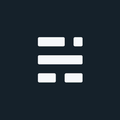ArcSDE 10.3 Administration

ArcSDE 10.3 administration has significantly changed. More specifically, ArcSDE no longer exists. Starting at 10.3, there is no more ArcSDE installer, SDK, or command line tools made available. Fear not, we still get to administer our Enterprise Geodatabase(s), just a new set of tools/scripts to do so. The new admin tools are located in toolbox and/or python commands. But it isn’t all unicorns and rainbows…
No support for 9.3 ArcSDE Geodatabases with 10.3 clients (ArcGIS for Desktop, ArcGIS for Server, etc).
If your organization is fairly nimble at upgrading ArcGIS Clients (Desktop/Server), but has been keeping the RDBMS/ArcSDE running as a 9.x Enterprise Geodatabase, this environment is not supported with 10.3 clients. There has always been backwards compatibility with the Enterprise Geodatabase, but it doesn’t last forever. 10.2.x was the last version to support ArcSDE 9.x. A note on Esri’s compatibility page states:
You can connect from an ArcGIS 10.3 client to a 9.3.1 geodatabase to upgrade it; however, the geodatabase must be in a supported database management system release. ~ Esri.
That all said, if your 9.3 enterprise Geodatabase is still using a supported RDBMS version, it still works! Just because it isn’t officially supported, doesn’t mean it stops working. Although don’t expect any bug fixes, or 10.x new features to work (edit tracking, ArcGIS collector editing, photo attachments…). I’d keep a 9.3 Desktop hanging around just in case - actually, just upgrade your Geodatabase to 10x already.
ArcSDE 10.3 Spatial Views with SDEBINARY
Sorry, keep forgetting, no ArcSDE 10.3. But on the topic of spatial views, they are still around. In most cases you can create Spatial Views in 10.3 using the new Create Database View tool. This tool is available with ArcGIS for Desktop Standard and Advanced (ArcEditor and ArcInfo for us dinosaurs). But be forewarned, this will not work with older binary storage types (SDEBINARY).
You can either blame Esri for this limitation, or blame your Geodatabase for it still allowing you to store SDEBINARY (after all those years of being the default spatial type). Either way, it is what it is. Our office was using SDEBINARY but switched to SQL Spatial Types when we upgraded - for many reasons including this one. Just think how happy your DBA will be when there are no more F-tables cluttering the RDBMS Enterprise admin console! Probably not as funny as when you tell them they will need ArcGIS Desktop if they want to fully administer the Geodatabase (or give you more permissions). [If you work in a small office, it’s all you regardless.]
ArcSDE 10.3 Service, almost extinct
I thought it was finally behind us, the 3-tier Enterprise Geodatabase connection. You can’t create them as easily as a 2-tier connections (aka “direct connect”), but there is still the Create ArcSDE Connection File tool that will allow you to connect using a 3-tier connection. Even if you can’t upgrade your Geodatabase, it’s a good time to switch to the 2-tier method - you have little choice if you upgrade to 10.3.
Other ArcSDE Admin Commands
Here is a list of some additional ArcSDE administration commands and their replacements: Migrate from Admin Commands. While you read, grab a coffee - and feel free to use your old ArcSDE install CD as a coaster to get a bit more use out of it.
If you found my writing entertaining or useful and want to say thanks, you can always buy me a coffee.